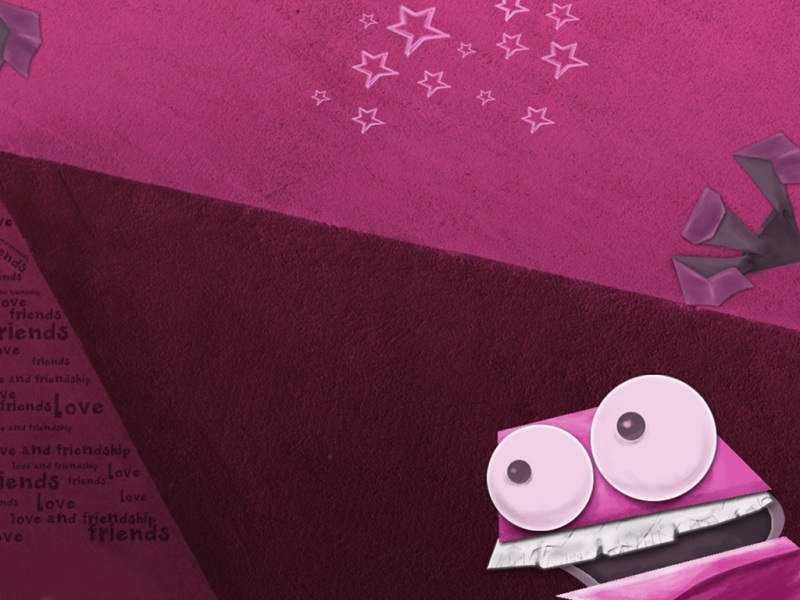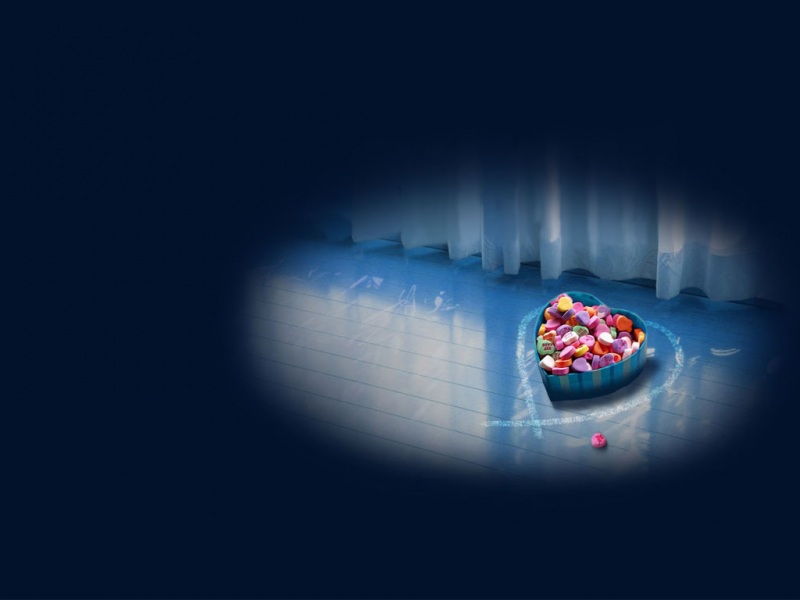硬件搭建起来能进入系统,首要就是测试内存的稳定性,需要一款内存测试工具。
一般都是选择memtester这款Linux软件,下载地址如下:http://pyropus.ca/software/memtester/
把memtester解压到Android/external/下(此文默认读者已有Android SDK)
-----------------------------------------------------------------------------------------------------------------------------
移植:
1:分别把conf-ld和conf-cc文件中的"cc"(一般在文件首行)替换成“arm-linux-androideabi-gcc”
2:编写Android.mk,代码如下:
按 Ctrl+C 复制代码 LOCAL_PATH := $(call my-dir)
include $(CLEAR_VARS)
LOCAL_SRC_FILES := memtester.c tests.c
LOCAL_MODULE := memtester
LOCAL_C_INCLUDES := $(LOCAL_PATH)
#LOCAL_MODULE_PATH := output path of module!
include $(BUILD_EXECUTABLE)
Line 1:返回当前路径;Line 2:清除LOCAL_XXX变量;Line 3:编译模块源码文件;
Line 4:模块输出名字;Line 5:额外的C头文件;Line 6:生成编译模块的路径;
Line 7 生产可执行文件(亦可是库,根据变量而定)。
Line 1 2 3 4 7是Android.mk最基本的模板。
到此移植完成!
-----------------------------------------------------------------------------------------------------------------------------
编译:
cd android,source build/envsetup.sh,lunch对应的平台
mmm android/external/memtester-xxx ("xxx"为你的memtester版本)
最终在/system/bin生成可执行文件memtester!
以下是自己的Java执行memtester过程:
主文件:
package com.example.ddr;
import java.io.BufferedReader;
import java.io.DataInputStream;
import java.io.DataOutputStream;
import java.io.File;
import java.io.FileInputStream;
import java.io.FileNotFoundException;
import java.io.FileOutputStream;
import java.io.IOException;
import java.io.InputStream;
import java.io.InputStreamReader;
import java.io.PrintWriter;
import android.app.Activity;
import android.content.Context;
import android.content.pm.PackageManager.NameNotFoundException;
import android.os.Bundle;
import android.os.Environment;
import android.util.Log;
import android.view.Menu;
import android.view.MenuItem;
import android.widget.TextView;
public class MainActivity extends Activity {
private static final String TAG = null;
private static TextView test_result = null;
static String test_setText = "";
static int Testing_times = 0;
String asdddd1 = "screencap -p /sdcard/screen1.png";
String asdddd2 = "screencap -p /sdcard/screen2.png";
String dir = "/data/data/com.example.ddr/files/";
Context ctxDealFile = null;
String oldPath1 = "file:///android_asset/memtester";
String oldPath2 = "file:///memtester";
String newPath1 = Environment.getRootDirectory().getPath();//"system/";//"system/bin/";
String MemtesterFileName = "/data/memtester_result.txt";
String simpleMemtester_1 = "memtester -b -g -f 1190400--1190400 64M 1";
String complexMemtester_1 = "memtester -b -j 0 -k 4 -g -l 40 -a 64M";
@Override
protected void onCreate(Bundle savedInstanceState) {
super.onCreate(savedInstanceState);
setContentView(R.layout.activity_main);
test_result = (TextView)findViewById(R.id.Memtester_01);
System.out.println("csh ddr star");
Memtester(simpleMemtester_1);
Memtester(complexMemtester_1);
//ReadTxtFile(MemtesterFileName);
//copyFile(oldPath2,newPath1);
/*String uiFileName = "memtester";
try {
ctxDealFile = this.createPackageContext("com.example.ddr",
Context.CONTEXT_IGNORE_SECURITY);
} catch (NameNotFoundException e) {
// TODO Auto-generated catch block
e.printStackTrace();
}
deepFile(ctxDealFile, uiFileName);*/
}
public void deepFile(Context ctxDealFile, String path) {
try {
String str[] = ctxDealFile.getAssets().list(path);
if (str.length > 0) {
System.out.println("csh deepFile 1");
File file = new File("/system/" + path);
file.mkdirs();
for (String string : str) {
path = path + "/" + string;
System.out.println("zhoulc:\t" + path);
// textView.setText(textView.getText()+"\t"+path+"\t");
deepFile(ctxDealFile, path);
path = path.substring(0, path.lastIndexOf('/'));
}
} else {
System.out.println("csh deepFile 2");
InputStream is = ctxDealFile.getAssets().open(path);
//FileOutputStream fos = new FileOutputStream(new File(getFilesDir().getAbsolutePath()+"/memtester"));
FileOutputStream fos = ctxDealFile.openFileOutput(path,
ctxDealFile.MODE_WORLD_READABLE |ctxDealFile.MODE_WORLD_WRITEABLE);
byte[] buffer = new byte[1024];
int count = 0;
while (true) {
count++;
int len = is.read(buffer);
if (len == -1) {
break;
}
fos.write(buffer, 0, len);
}
is.close();
fos.close();
}
} catch (IOException e) {
// TODO Auto-generated catch block
e.printStackTrace();
}
Process p;
Process p2;
try {
p = Runtime.getRuntime().exec("chmod 777 " + dir + path);
p.waitFor();
p2 = Runtime.getRuntime().exec("cp /data/data/com.example.ddr/files/memtester > /data/data/com.example.ddr/files/memtester2");
p2.waitFor();
} catch (IOException e) {
// TODO Auto-generated catch block
e.printStackTrace();
} catch (InterruptedException e) {
// TODO Auto-generated catch block
e.printStackTrace();
}
}
public void Memtester(String command)
{
Runtime r = Runtime.getRuntime();
Process p;
Testing_times ++;
try {
p = r.exec(command);
BufferedReader br = new BufferedReader(new InputStreamReader(p
.getInputStream()));
String inline;
while ((inline = br.readLine()) != null) {
System.out.println(inline);
}
br.close();
p.waitFor();
ReadTxtFile(MemtesterFileName);
} catch (IOException e) {
// TODO Auto-generated catch block
e.printStackTrace();
}catch (InterruptedException e) {
// TODO Auto-generated catch block
e.printStackTrace();
}
}
/*public void Memtester2(String command)
{
DataOutputStream os = null;
Process p;
try{
p =Runtime.getRuntime().exec(isRoot?COMMAND_SU:COMMAND_SH);
os = new DataOutputStream(p.getOutputStream());
for (String command:commands){
if(command==null){
continue;
}
//donnotuseos.writeBytes(commmand),avoidchinesecharseterror
os.write(command.getBytes());
os.writeBytes(COMMAND_LINE_END);
os.flush();
try{
}catch(Exception e){
e.printStackTrace();
}
}*/
public static String ReadTxtFile(String strFilePath)
{
String path = strFilePath;
String content = "";
File file = new File(path);
if (file.isDirectory())
{
Log.d("TestFile", "The File doesn't not exist.");
}
else
{
try {
InputStream instream = new FileInputStream(file);
if (instream != null)
{
InputStreamReader inputreader = new InputStreamReader(instream);
BufferedReader buffreader = new BufferedReader(inputreader);
String line;
while (( line = buffreader.readLine()) != null) {
content += line + "\n";
//if(inline.equals("SUCCESS")){
if(line.indexOf("SUCCESS")!=-1){
test_setText += Testing_times + " : " + "SUCCESS \n";
test_result.setText(test_setText);
}else{
test_setText += Testing_times + " : " + "FAIL \n";
test_result.setText(test_setText);
}
}
instream.close();
}
}
catch (java.io.FileNotFoundException e)
{
Log.d("TestFile", "The File doesn't not exist.");
}
catch (IOException e)
{
Log.d("TestFile", e.getMessage());
}
}
return content;
}
/*
private void simpleMemtester(){
Log.d(TAG, "do simple memory test");
openCmdList1.clear();
try {
openCmdList1.add("memtester -b -g -f 1190400--1190400 64M 1");
exec(openCmdList1);
memoryTestResult();
} catch (Exception e) {
e.printStackTrace();
}
}
private void complexMemtester(){
Log.d(TAG, "do complex memory test");
openCmdList1.clear();
try {
openCmdList1.add("memtester -b -j 0 -k 4 -g -l 40 -a 64M");
exec(openCmdList1);
memoryTestResult();
} catch (Exception e) {
e.printStackTrace();
}
}
*/
@Override
public boolean onCreateOptionsMenu(Menu menu) {
// Inflate the menu; this adds items to the action bar if it is present.
getMenuInflater().inflate(R.menu.main, menu);
return true;
}
@Override
public boolean onOptionsItemSelected(MenuItem item) {
// Handle action bar item clicks here. The action bar will
// automatically handle clicks on the Home/Up button, so long
// as you specify a parent activity in AndroidManifest.xml.
int id = item.getItemId();
if (id == R.id.action_settings) {
return true;
}
return super.onOptionsItemSelected(item);
}
}
2.把APK预置到代码里面给个系统权限:
Android.mk
LOCAL_PATH := $(call my-dir)
include $(CLEAR_VARS)
LOCAL_MODULE_TAGS := optional
LOCAL_CERTIFICATE := platform
LOCAL_SRC_FILES := $(call all-java-files-under, src)
LOCAL_SDK_VERSION := current
LOCAL_PACKAGE_NAME := ddr
include $(BUILD_PACKAGE)
# Use the following include to make our test apk.
include $(call all-makefiles-under,$(LOCAL_PATH))
3,配置文件配置手机UID权限:
package="com.example.memtester_ckt"
android:versionCode="1"
android:versionName="1.0"
android:sharedUserId="android.uid.system">
android:minSdkVersion="14"
android:targetSdkVersion="21" />
android:allowBackup="true"
android:icon="@drawable/ic_launcher"
android:label="@string/app_name"
android:theme="@style/AppTheme" >
android:name=".MainActivity"
android:label="@string/app_name" >
4,把文件用android代码预置到手机system/bin下面,也就给手机配置了脚本环境:
CSH_DDR_PATH := packages/apps/ddr/assets PRODUCT_COPY_FILES := $(CSH_DDR_PATH)/memtester:system/bin/memtester $(PRODUCT_COPY_FILES)
如果觉得《android ram压力测试 android用memtester内存压力测试》对你有帮助,请点赞、收藏,并留下你的观点哦!