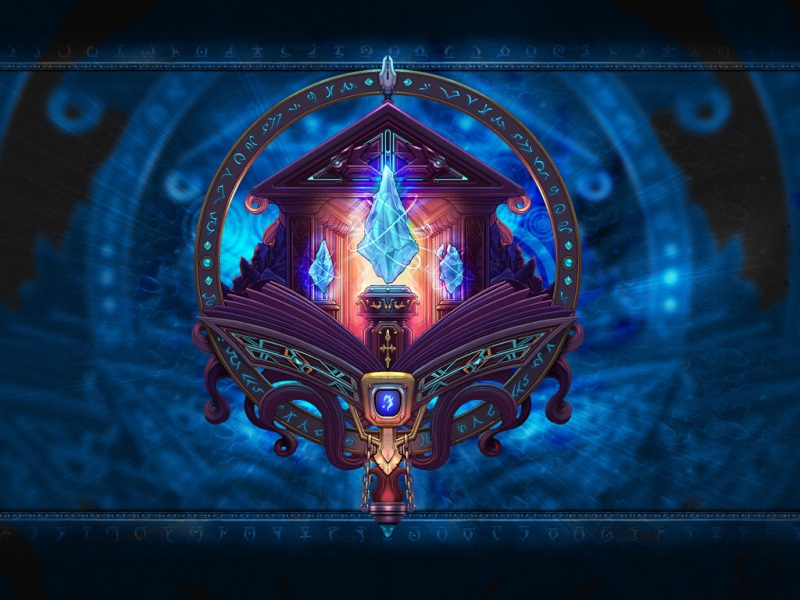1、测试对象
1、
美光5100ECO 2.5 SSD 1920GB SATA 6Gb/s
2、
Intel SSD DC
S3520 800G 6Gb/s SATA
# isdct show -intelssd
- Intel SSD DC S3520 Series
PHDV6515099U800CGN -
Bootloader : Property not found
DevicePath : /dev/sg0
DeviceStatus : Healthy
Firmware : N101
FirmwareUpdateAvailable : The selected
Intel SSD contains current firmware as of this tool
release.
Index : 0
ModelNumber : INTEL
SSDSC2BB800G7
ProductFamily : Intel SSD DC S3520
Series
SerialNumber :
PHDV6515099U800CGN
2、测试环境
1、
服务器
服务器参数:Intel(R) Xeon(R)
CPU E5-2620 v3 @ 2.40GHz/16G*4 DDR4 (DP3000B)
日立SATA
2T*8硬盘:2T*2,RAID1;
2T*6,RAID5;
操作系统:AS7.2
2、
连接方法1
直接插在主板的sata接口上,临时测试使用。如需正式使用,需要插在硬盘槽位中。
3、
连接方法2
两块intel
SSD插在DP3000B的主板上,SSD固定在固定卡上,开放BIOS中,SATA RAID开启在Advanced菜单里选择SATA
Configuration子菜单,将Configure SATA
as或设为[RAID]开启对应SATA控制器的RAID模式。开机检测时按Ctrl+I进入做RAID1。
3、测试方法
3.1、查看美光ssd参数方法
1、图形界面查看SSD运行参数
使用StorageExecutive_Linux_64bit.zip安装后,运行能看到美光SSD的运行参数。
4、
命令行查看SSD运行参数
使用msecli_Linux_64bit.zip软件,运行查看参数。
# ./msecli -S -n
/dev/sda
ID
Attribute Name
Attribute
Data
1
Raw Read Error Rate
38
Errors/Page
底层数据读取出错率
5
Reallocated NAND Block Count
16
NAND Blocks
使用中新增的坏块数
9
Power On Hours Count
974
Hours
累计加电时间
12
Power Cycle Count
13
Power Cycles
设备通电周期
170
Reserved Block Count
16
Bad Blocks
替换坏块计数
171
Program Fail Count
2
NAND Page Program Failures
编程错误计数
172
Erase Fail Count
0
NAND Block Erase Failures
擦除错误计数
173
Block Wear-Leveling Count
362
Erases
平均擦写次数
174
Unexpected Power Loss Count
7
Unexpected Power Loss events
不正常掉电次数
180
Unused Reserved Block Count
12901
Blocks
183
SATA Interface Downshift
0
Downshifts
接口降级次数计数
184
Error Correction Count
0
Correction Events
187
Reported Uncorrectable Errors
0
ECC Correction Failures
不可修复错误计数
188
Command Time Out Count
13
Count
指令超时计数
194
Enclosure Temperature
33
Current Temperature (C)
48
Highest Lifetime Temperature (C)
195
Cumulative Corrected ECC
0
Errors
196
Reallocation Event Count
16
Events
坏块重映射事件计数
197
Current Pending ECC Count
0
ECC Counts
198
SMART Off-line Scan
0
Errors
自检时发现的不可校正的错误
Uncorrectable Errors
199
Ultra-DMA CRC Error Count
0
Errors
主机到接口之间传输CRC错误率
202
Percentage Lifetime Remaining
95
% Lifetime Remaining
剩余寿命百分比从100开始跌
206
Write Error Rate
2
Program Fails/MB
底层数据写入出错率
210
RAIN Success Recover
240
TUs successfully recovered by
Page Count
RAIN
246
Cumulative Host Sectors
768073242
933 512 Byte Sectors
主机总共写入的扇区数
Written
247
Host Program Page Count
240180977
07 NAND Page
主机写入Page 数
248
FTL Program Page Count
286601620
25 NAND Page
FTL写入
Page数
WAF(写入放大)=(#247+#248)/#247
3.2、查看Intel ssd参数方法
使用DataCenterTool_3_0_0_Linux.zip查看Intel SSD参数。
# isdct show -smart
–intelssd
3.3用dd命令测试磁盘顺序读、顺序写的速度
例:顺序写
# dd
if=/dev/zero of=/ssd/test.txt bs=1k count=1000
1000+0
records in
1000+0
records out
1024000
bytes (1.0 MB) copied, 0.00149161 s, 687 MB/s
例:顺序读,
# dd
if=/ssd/test.txt of=/dev/null bs=1k count=1000
1000+0
records in
1000+0
records out
1024000
bytes (1.0 MB) copied, 0.000554415 s, 1.8
GB/s
例:同时读和写:
# dd
if=/ssd/test.txt of=/ssd/test2.txt bs=1k
count=1000
if
=输入文件(或设备名称)
of
=输出文件(或设备名称)
bs = bytes
同时设置读/写缓冲区的字节数
count =
blocks 只拷贝输入的blocks块
/dev/zero:一个永远输出
0的设备文件,不产生IO
/dev/null:空设备,丢弃一切写入的数据,不产生IO
3.4用fio工具测试磁盘读写速率
例:
[root@dns1
~]#
fio
-filename=/dev/sdc -direct=1 -iodepth 1 -thread -rw=randread
-ioengine=psync -bs=2M -size 200G -numjobs=10 -runtime=10000
-group_reporting -name=mytest1
mytest1:
(g=0): rw=randread, bs=2M-2M/2M-2M, ioengine=psync,
iodepth=1
...
mytest1:
(g=0): rw=randread, bs=2M-2M/2M-2M, ioengine=psync,
iodepth=1
fio
2.0.7
Starting
10 threads
Jobs: 1
(f=1): [____r_____] [99.9% done] [423.7M/0K /s] [202 /0 iops] [eta 00m:05s]s]
]
mytest1:
(groupid=0, jobs=10): err= 0: pid=1952
read : io=2000.0GB, bw=527844KB/s, iops=257 ,
runt=3973050msec
clat (msec): min=4 , max=371175 , avg=37.54,
stdev=796.91
lat (msec): min=4 , max=371175 , avg=37.54, stdev=796.91
clat percentiles (usec):
|
1.00th=[11584], 5.00th=[31872],
10.00th=[34560], 20.00th=[34560],
| 30.00th=[34560], 40.00th=[34560], 50.00th=[34560],
60.00th=[34560],
| 70.00th=[35072], 80.00th=[35584], 90.00th=[36096],
95.00th=[36096],
| 99.00th=[36608], 99.50th=[36608], 99.90th=[37120],
99.95th=[37120],
| 99.99th=[43776]
bw (KB/s) :
min=
5, max=402285, per=11.42%, avg=60270.43, stdev=12420.40
lat (msec) : 10=0.52%, 20=2.96%, 50=96.51%, 100=0.01%,
250=0.01%
lat (msec) : 500=0.01%, 750=0.01%, 1000=0.01%,
>=2000=0.01%
cpu
: usr=0.14%, sys=7.99%, ctx=13875944, majf=0,
minf=198770
IO
depths
: 1=100.0%, 2=0.0%, 4=0.0%, 8=0.0%, 16=0.0%, 32=0.0%,
>=64=0.0%
submit
: 0=0.0%, 4=100.0%, 8=0.0%, 16=0.0%, 32=0.0%, 64=0.0%,
>=64=0.0%
complete :
0=0.0%, 4=100.0%, 8=0.0%, 16=0.0%, 32=0.0%, 64=0.0%,
>=64=0.0%
issued
: total=r=1024000/w=0/d=0,
short=r=0/w=0/d=0
Run status
group 0 (all jobs):
READ: io=2000.0GB, aggrb=527844KB/s, minb=527844KB/s,
maxb=527844KB/s, mint=3973050msec,
maxt=3973050msec
Disk stats
(read/write):
sdc: ios=4095825/0, merge=0/0, ticks=146927284/0,
in_queue=146922941, util=100.00%
说明:
filename=/dev/sdb1 测试文件名称,通常选择需要测试的盘的data目录。
direct=1 测试过程绕过机器自带的buffer。使测试结果更真实。
rw=randwrite 测试随机写的I/O
rw=randrw 测试随机写和读的I/O
bs=16k 单次io的块文件大小为16k
bsrange=512-2048 同上,提定数据块的大小范围
size=5g 本次的测试文件大小为5g,以每次4k的io进行测试。
numjobs=10 本次的测试线程为10.
runtime=1000 测试时间为1000秒,如果不写则一直将5g文件分4k每次写完为止。
ioengine=psync io引擎使用pync方式
rwmixwrite=30 在混合读写的模式下,写占30%
group_reporting 关于显示结果的,汇总每个进程的信息。
rw= write,可以是read 顺序读,write
顺序写,rw,readwrite
顺序混合读写,randwrite
随机写,randread
随机读,randrw
随机混合读写
如果觉得《linux raid1读取速度 RAID1 RAID5 SSD读写性能测试结果1(实测)》对你有帮助,请点赞、收藏,并留下你的观点哦!




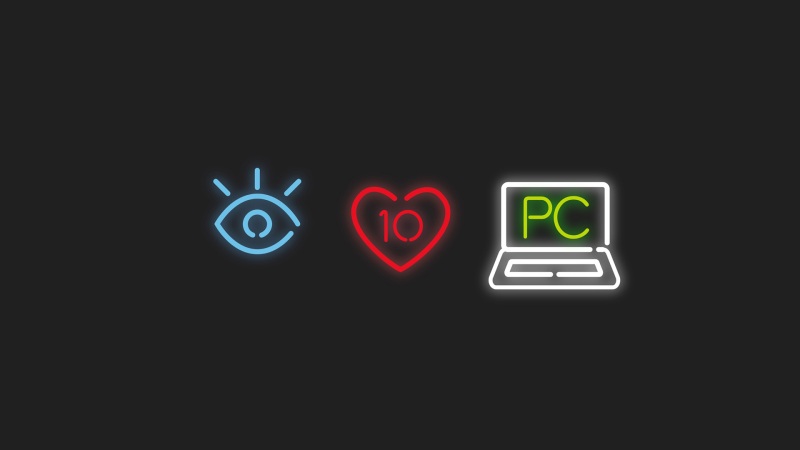

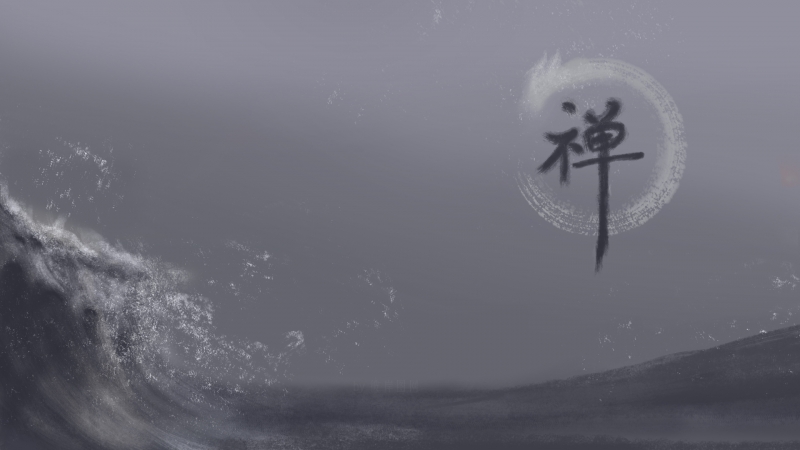


![[推荐]抑郁症患者每天都在想什么 看看他们一天的心理变化就知道了](https://yyz.tqys.net/uploadfile/pic/151.jpg)