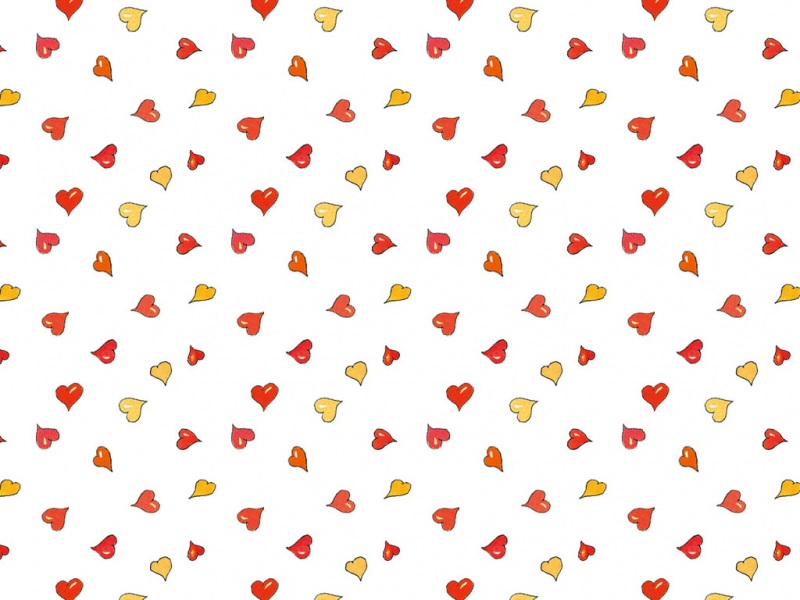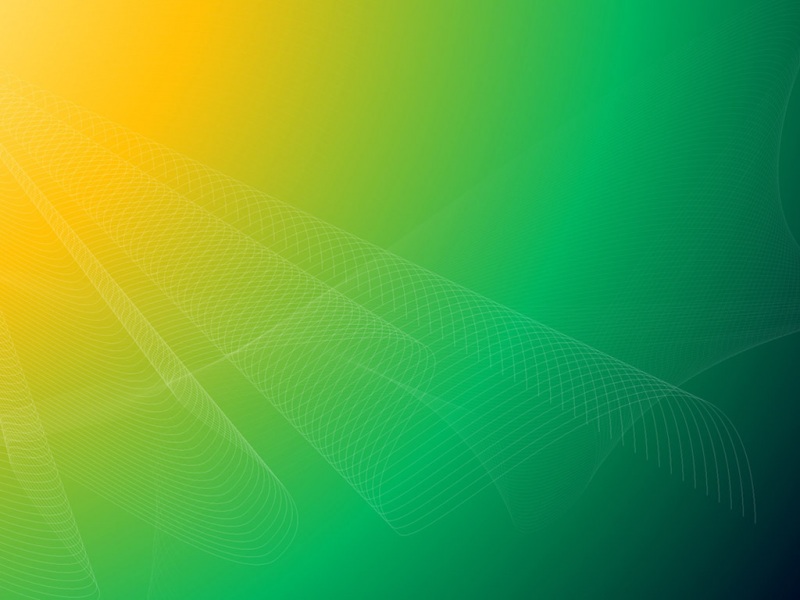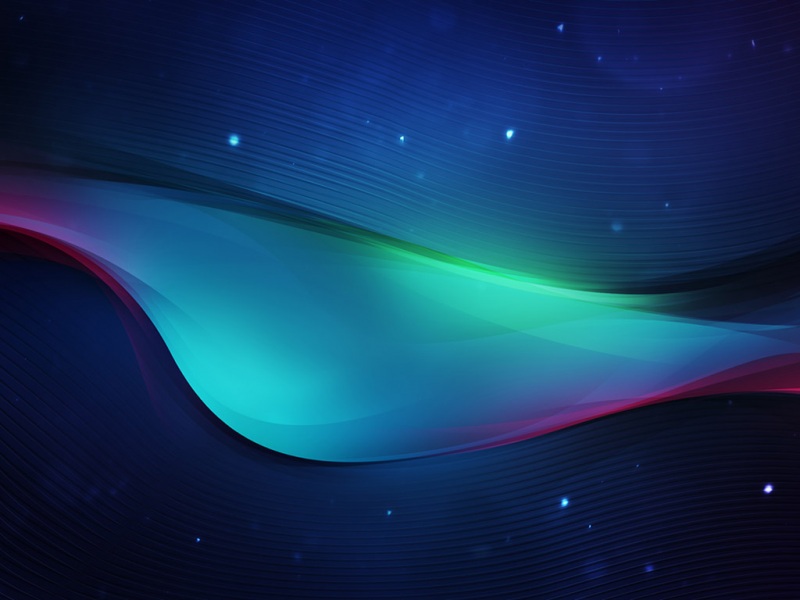很多教程里面都会建议输入如下命令查看系统日志:
cat /var/log/messages
记得要在linux的如下目录结构下:
~ $
但有些系统中没有对应的messages日志文件,这是由于启用文件的命令被注释了,可以手动开启,输入如下命令:
vim /etc/rsyslog.d/50-default.conf
取消如下的注释,或者手动添加:
*.=info;*.=notice;*.=warn;\auth,authpriv.none;\cron,daemon.none;\mail,news.none-/var/log/messages
接着再重启重启rsyslog服务:
systemctl restart rsyslog.service
然后在terminal中输入如下:
vim /var/log/messages
可以查看系统日志,找到对应时间,查看系统问题:
Dec 17 10:55:51 xx kernel: [50682.304985] CPU7: Core temperature above threshold, cpu clock throttled (total events = 16)7169 Dec 17 10:55:51 xx kernel: [50682.304986] CPU1: Core temperature above threshold, cpu clock throttled (total events = 16)7170 Dec 17 10:55:51 xx kernel: [50682.304987] CPU3: Package temperature above threshold, cpu clock throttled (total events = 49)7171 Dec 17 10:55:51 xx kernel: [50682.304988] CPU4: Package temperature above threshold, cpu clock throttled (total events = 49)7172 Dec 17 10:55:51 xx kernel: [50682.304989] CPU2: Package temperature above threshold, cpu clock throttled (total events = 49)7173 Dec 17 10:55:51 xx kernel: [50682.304990] CPU8: Package temperature above threshold, cpu clock throttled (total events = 49)7174 Dec 17 10:55:51 xx kernel: [50682.304991] CPU11: Package temperature above threshold, cpu clock throttled (total events = 49)7175 Dec 17 10:55:51 xx kernel: [50682.304992] CPU5: Package temperature above threshold, cpu clock throttled (total events = 49)7176 Dec 17 10:55:51 xx kernel: [50682.304992] CPU10: Package temperature above threshold, cpu clock throttled (total events = 49)7177 Dec 17 10:55:51 xx kernel: [50682.304993] CPU9: Package temperature above threshold, cpu clock throttled (total events = 49)7178 Dec 17 10:55:51 xx kernel: [50682.304994] CPU1: Package temperature above threshold, cpu clock throttled (total events = 49)7179 Dec 17 10:55:51 xx kernel: [50682.304994] CPU7: Package temperature above threshold, cpu clock throttled (total events = 49)7180 Dec 17 10:55:51 xx kernel: [50682.305013] CPU0: Package temperature above threshold, cpu clock throttled (total events = 49)7181 Dec 17 10:55:51 xx kernel: [50682.305013] CPU6: Package temperature above threshold, cpu clock throttled (total events = 49)7182 Dec 17 10:55:51 xx kernel: [50682.306959] CPU7: Core temperature/speed normal7183 Dec 17 10:55:51 xx kernel: [50682.306959] CPU1: Core temperature/speed normal7184 Dec 17 10:55:51 xx kernel: [50682.306960] CPU0: Package temperature/speed normal7185 Dec 17 10:55:51 xx kernel: [50682.306961] CPU6: Package temperature/speed normal7186 Dec 17 10:55:51 xx kernel: [50682.306961] CPU9: Package temperature/speed normal7187 Dec 17 10:55:51 xx kernel: [50682.306962] CPU8: Package temperature/speed normal7188 Dec 17 10:55:51 xx kernel: [50682.306963] CPU2: Package temperature/speed normal7189 Dec 17 10:55:51 xx kernel: [50682.306963] CPU4: Package temperature/speed normal7190 Dec 17 10:55:51 xx kernel: [50682.306964] CPU10: Package temperature/speed normal
其中xx是目标设备的用户名,可以看到我的设备遇到的问题是CPU过热.
[ 0.000000] x86/fpu: xstate_offset[2]: 0240, xstate_sizes[2]: 0100[ 0.000000] x86/fpu: Supporting XSAVE feature 0x01: 'x87 floating point registers'[ 0.000000] x86/fpu: Supporting XSAVE feature 0x02: 'SSE registers'[ 0.000000] x86/fpu: Supporting XSAVE feature 0x04: 'AVX registers'[ 0.000000] x86/fpu: Enabled xstate features 0x7, context size is 960 bytes, using 'compacted' format.
以上问题可能是只给到一个CPU负载.
如果觉得《Linux频繁自动重启原因排查》对你有帮助,请点赞、收藏,并留下你的观点哦!





![[推荐]有效治疗产后抑郁症的方法](https://yyz.tqys.net/uploadfile/pic/366.jpg)