在做人脸或物体检测的任务中,往往需要对训练集进行随机旋转,做数据增强,增加模型的鲁棒性。
在进行图像随机旋转的同时,相应的label值坐标也要进行相应的旋转。
如人脸关键点检测中人脸对应的关键点坐标,物体检测任务中的物体所在box坐标。
(1).原理-------坐标旋转变换公式
原理参照博客:
/u012686154/article/details/88854386
最终变换公式如下:
坐标(x,y)顺时针旋转 β 度,则经过矩阵相乘,转换成新的坐标(x‘,y')
(2).实现-------python代码实现
import mathfrom PIL import Image#box为0~1的值,为[ymin, xmin, ymax, xmax]#landmarks为0~1的值,为[y0,x0,y1,x1,y2,x2......yn,xn]def random_rotation(image, box, landmarks, max_angle=90):#为随机旋转的角度-90~90度angle = np.random.uniform(-max_angle,max_angle)theta = angle*(math.pi/180.0)#获取旋转的中心坐标#也即是图像的中心坐标image_height = image.shape[0]image_width = image.shape[1]scaler = np.stack([image_height, image_width], axis=0)center = np.reshape(0.5*scaler, [1, 2])#求旋转矩阵rotation = np.stack([np.cos(theta), np.sin(theta),-np.sin(theta), np.cos(theta)], axis=0)rotation_matrix = np.reshape(rotation, [2, 2])#旋转方框ymin, xmin, ymax, xmax = boxh, w = ymax - ymin, xmax - xminbox = np.stack([ymin, xmin, ymin, xmax,ymax, xmax, ymax, xmin], axis=0)box = np.matmul(np.reshape(box, [4, 2])*scaler - center, rotation_matrix) + centerbox = box/scalery ,x = box[:,0],box[:,1]ymin, ymax = np.min(y), np.max(y)xmin, xmax = np.min(x), np.max(x)box = np.stack([ymin, xmin, ymax, xmax], axis=0)#旋转坐标landmarks = np.matmul(landmarks*scaler - center, rotation_matrix) + centerlandmarks = landmarks/scaler#旋转图像image = Image.fromarray(image)im_rotate = image.rotate(angle)im_rotate = np.array(im_rotate)return im_rotate, box, landmarks
版权声明:本文为qq_16564093原创文章,遵循 CC 4.0 BY-SA 版权协议,转载请附上原文出处链接和本声明。
本文链接:/qq_16564093/article/details/106000209
如果觉得《【Python-随机旋转】图像随机旋转及坐标进行旋转原理》对你有帮助,请点赞、收藏,并留下你的观点哦!


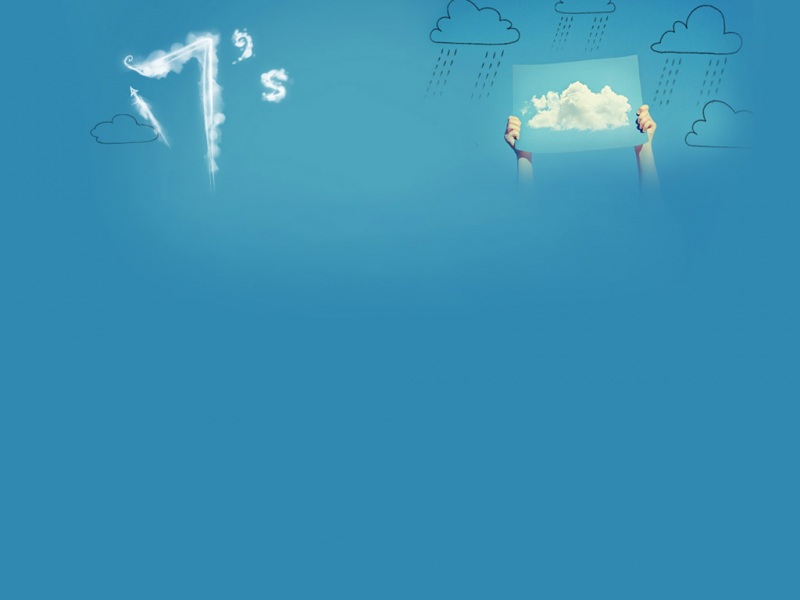


![[06月]母乳喂养挑战:预防产后抑郁的注意事项](https://yyz.tqys.net/uploadfile/pic/193.jpg)

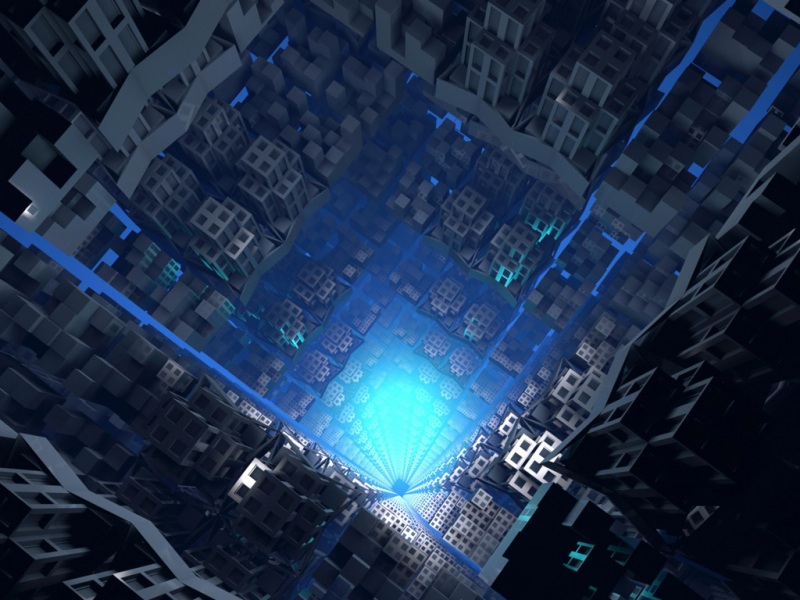



![[06月]初中生抑郁症口头禅:家长需警惕](https://yyz.tqys.net/uploadfile/pic/367.jpg)

